How do I configure DHCP Option 66 on a Windows server?
-
Open the DHCP management console and expand the server
-
Expand the scope where the phones are connected
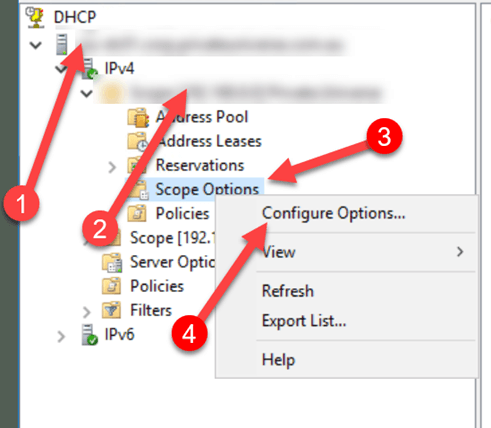
-
Go to
Scope Options -
Right-click and select
Configure Options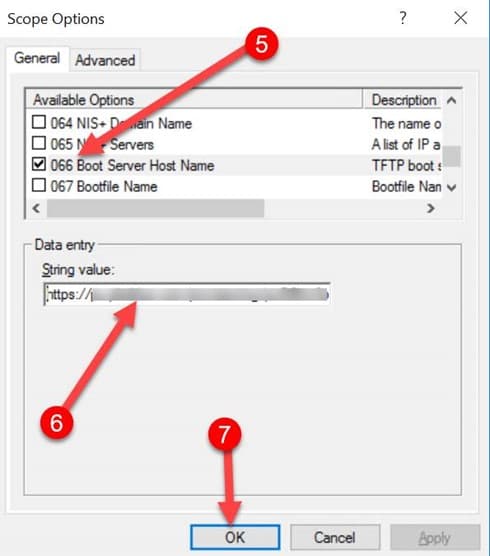
-
Scroll down to Option 66 and select the box
-
Paste the URL provided by us into the
String value:field -
Click OK